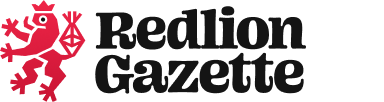Ethereum exists because of blockchain technology, smart contracts, and some really smart people who know how to use the two to build some super impressive things. However, you don’t need to be one of these really smart people to navigate it. Trust me, I do it all the time. Here is a step-by-step, 101 guide to Etherscan…with pictures!
Homepage
Etherscan.io is the industry standard for blockchain exploration. Right away, the homepage will give you a snapshot of the Ethereum network in real-time. As cool as this sounds, it’s not all that useful. The main takeaway from the homepage is the search bar at the top. From there you can search by Txn Hash or any public wallet address, including ENS.
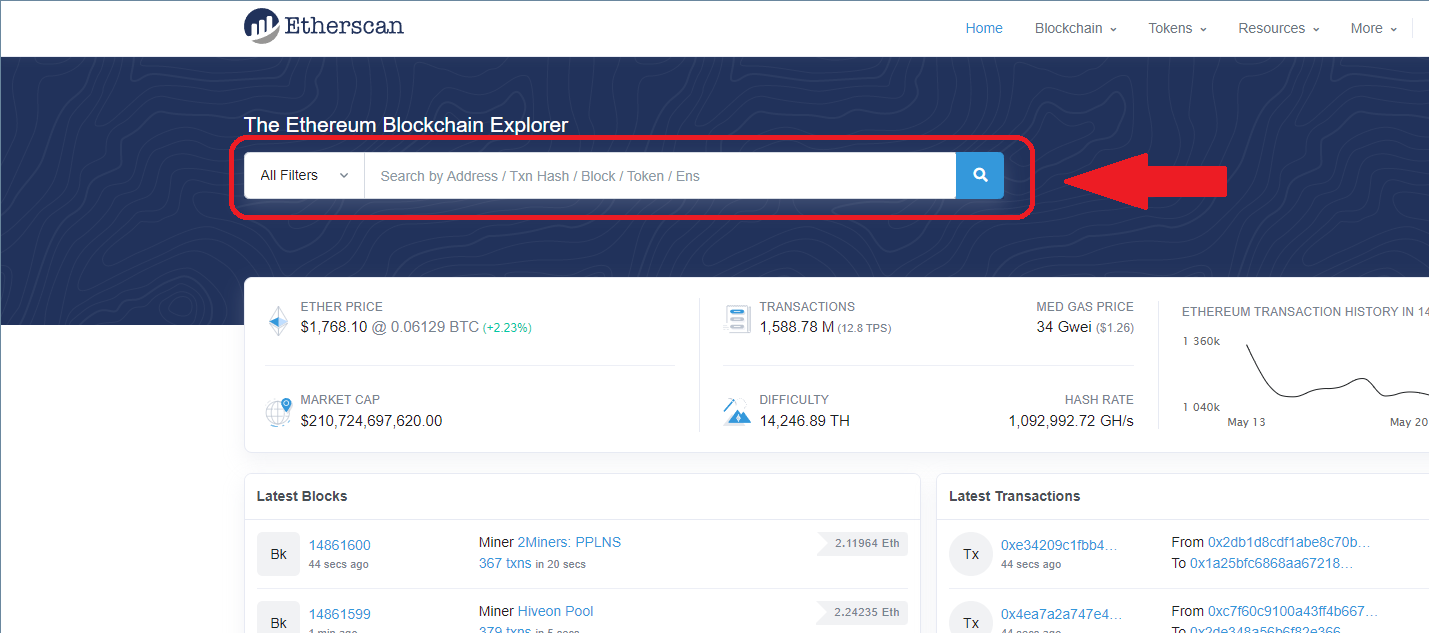
Txn Hash
A Transaction Hash (Txn Hash) is like a public receipt for every transaction ever done on the Ethereum network. This includes buying and selling ETH, ERC-20 Tokens, or NFTs (ERC-721 and ERC-1155). When you search for a specific Txn Hash, you’ll see a page of information about the transaction. Most of the information displayed is a little more advanced for this 101 breakdown, but at a high level, you can see some cool information like timestamp, value of sale, gas prices, etc. You can also click the values with blue highlight to toggle between value at the time of sale and value today, which depending on the transaction, may not be something you want to see.
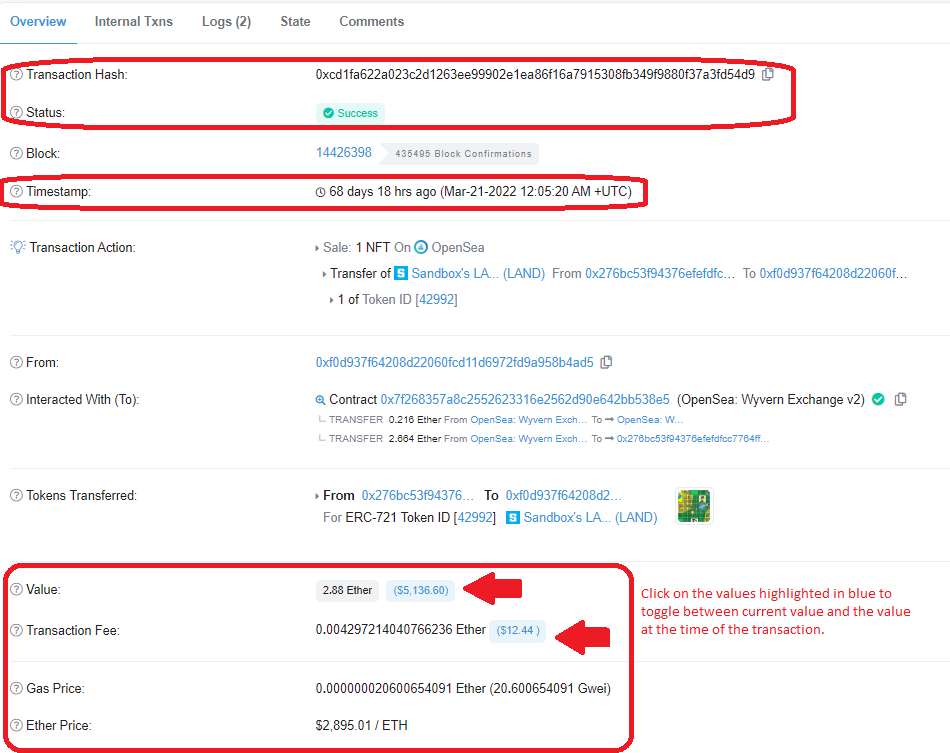
Public Wallet Address
Every wallet comes with a public wallet address that you can search and view all transactions that wallet has ever made. You can also search for dot-ETH names such as mine, JabroniMan.ETH. When you search a wallet address on Etherscan.io, you’ll first be brought to an overview page which shows you the balance, current value, and then the value of additional ERC-20 tokens. Below the overview is a list of transactions from that wallet, both incoming and outgoing. You can also choose from several filtering options including just ERC-20 tokens, just ERC-721, etc. Most NFTs will be under ERC-721 and ERC-1155. By clicking on either of those two filters, you’ll be able to see additional options, like being able to view the NFT.
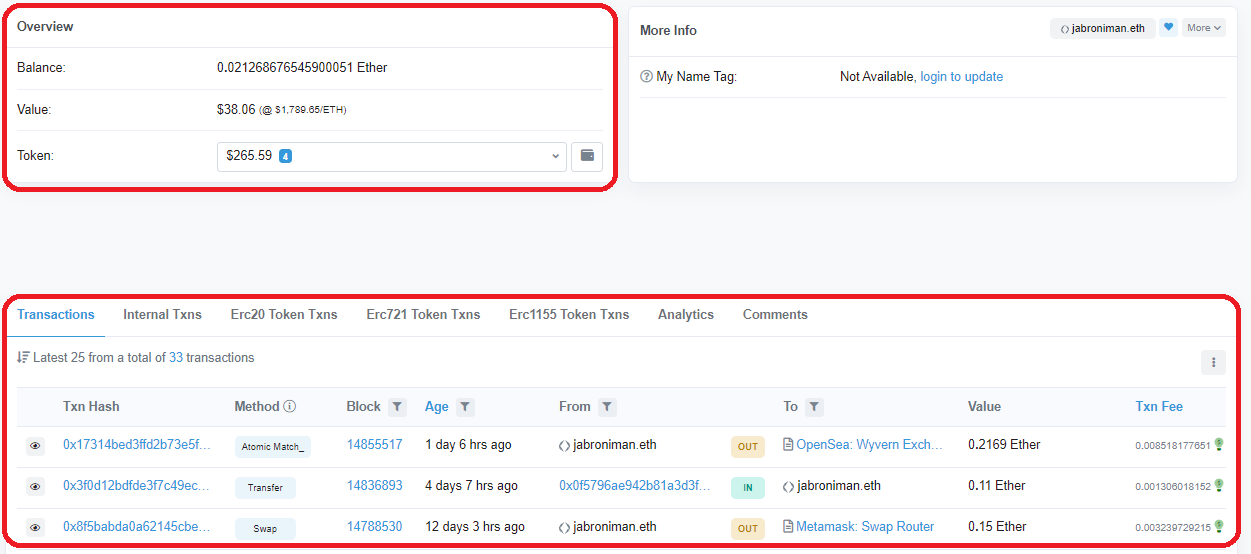
NFT
If you click on ERC-721 Token Txns or ERC-1155 Token Txns, you’ll see an option to click “View NFT”. This will give you an overview of everything associated with that NFT, including the current owner, previous sales, marketplaces, etc.
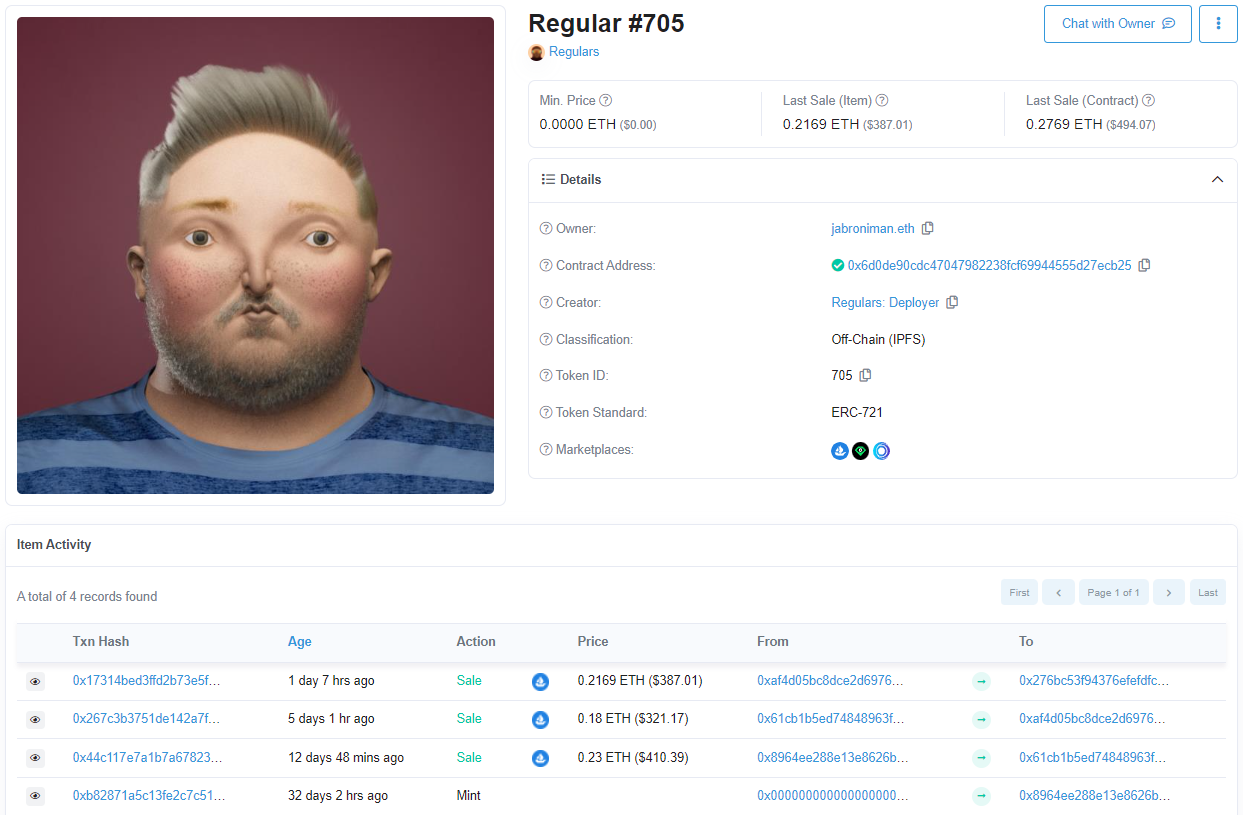
And that’s the long and short of Etherscan.io. There’s way more to it, especially if you’re a developer or interested in DeFi, but for the average jabroni, this is what you’re going to use it for. There’s also Charts and Statistics under the Resources tab which is super interesting as well, but much like the homepage, not a whole lot useful.